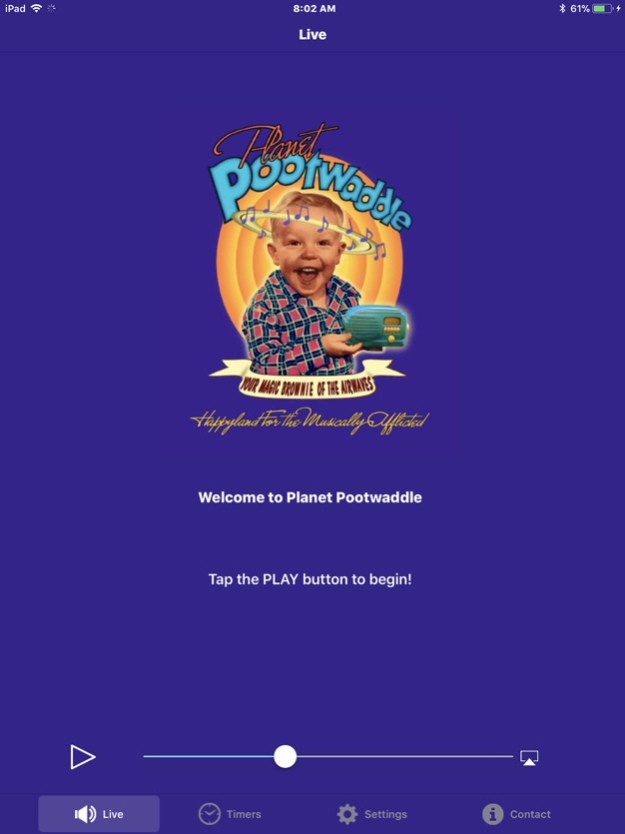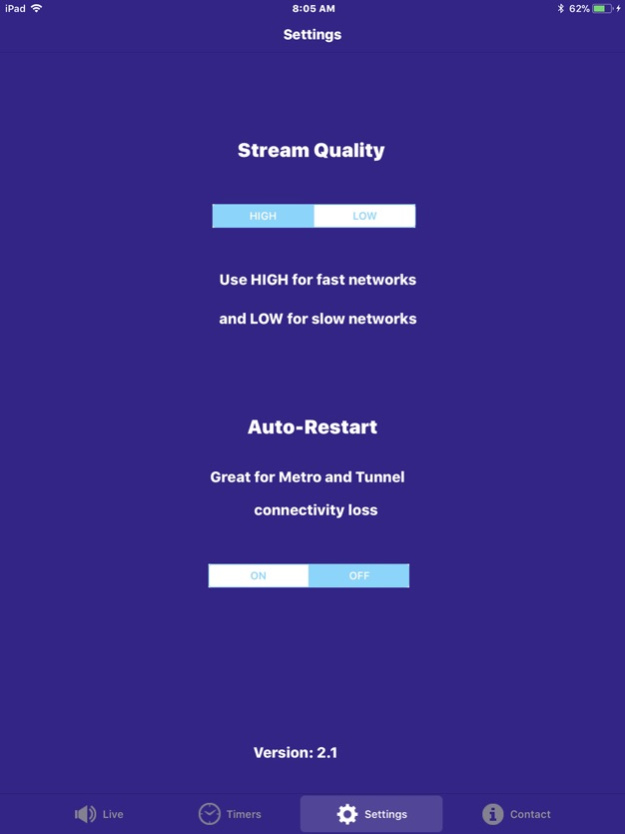Planet Pootwaddle 1.0
Continue to app
Free Version
Publisher Description
“Baby Boomer Paradise” - Planet Pootwaddle is an “oasis” of ear candy, and as such, a collection of familiar and eclectic music all coupled together with a healthy dose of 12 year old boy humor. It’s radio for people who like ALL kinds of music.
Planet Pootwaddle is broadcast as an antidote to some of life’s body blows. It promises great music, a good laugh and occasionally, something to really think about. It is “listener supported” and absolutely commercial free. We don’t do this to make money … we do it to put a smile on your face. Enjoy!
This app contains the following features:
- Displays the currently playing artist name, song title, and album artwork if available.
- Redirect music to any device that supports Apple's Airplay such as AppleTV.
- Redirect music to any device that supports Bluetooth.
- Configurable sleep timer that will gradually fade the volume down and stop the music.
- Configurable wake timer that will start the music and fade the volume up.
- Let your friends know what you are listening to when you post to one or more of your social networks.
- Settings to control stream quality.
Mar 16, 2018
Version 1.0
This app has been updated by Apple to display the Apple Watch app icon.
About Planet Pootwaddle
Planet Pootwaddle is a free app for iOS published in the Audio File Players list of apps, part of Audio & Multimedia.
The company that develops Planet Pootwaddle is Emphatek LLC. The latest version released by its developer is 1.0.
To install Planet Pootwaddle on your iOS device, just click the green Continue To App button above to start the installation process. The app is listed on our website since 2018-03-16 and was downloaded 9 times. We have already checked if the download link is safe, however for your own protection we recommend that you scan the downloaded app with your antivirus. Your antivirus may detect the Planet Pootwaddle as malware if the download link is broken.
How to install Planet Pootwaddle on your iOS device:
- Click on the Continue To App button on our website. This will redirect you to the App Store.
- Once the Planet Pootwaddle is shown in the iTunes listing of your iOS device, you can start its download and installation. Tap on the GET button to the right of the app to start downloading it.
- If you are not logged-in the iOS appstore app, you'll be prompted for your your Apple ID and/or password.
- After Planet Pootwaddle is downloaded, you'll see an INSTALL button to the right. Tap on it to start the actual installation of the iOS app.
- Once installation is finished you can tap on the OPEN button to start it. Its icon will also be added to your device home screen.